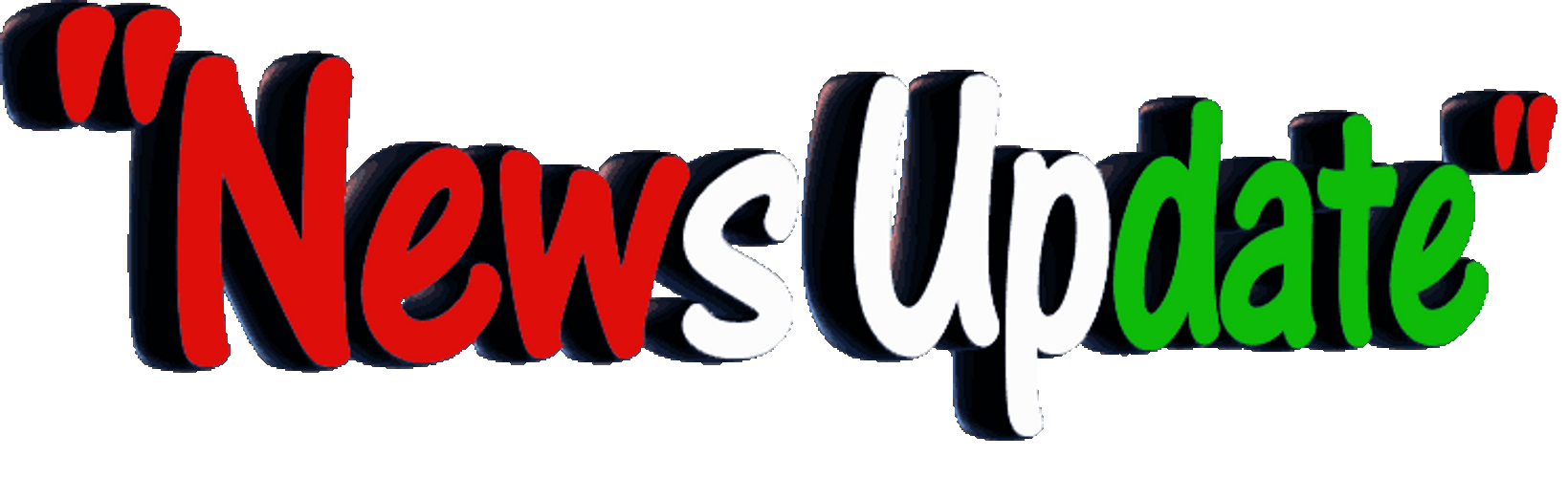
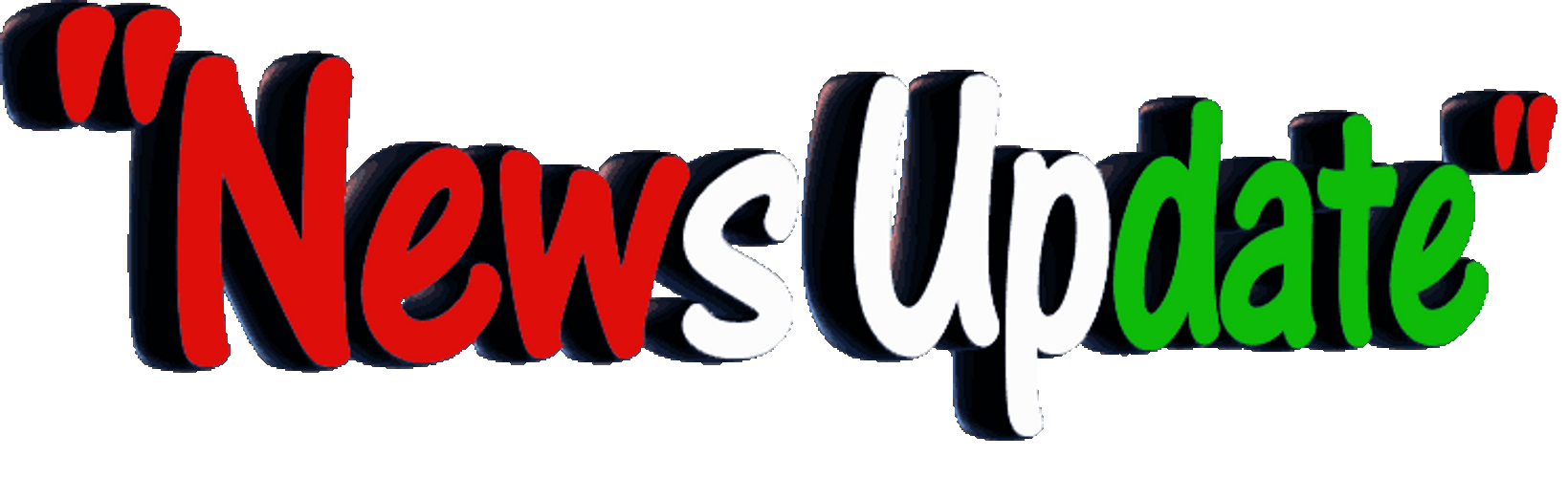
How to Preview And Compare Courses
If you want to compare courses to see which ones fit your current needs best, this article outlines how you can preview a course, and see if it’s the right course for you. In addition, this article explains how you can review key information about a course, the instructor(s), and read student reviews on the course landing page.
For tips on how to find a course on the Knowledgekaadda marketplace, or courses related to a specific subject, please read How to Search for Courses on Knowledgekaadda.
How to start a free preview
Every Knowledgekaadda course has some lectures the instructor has selected for a free preview, so students can sample the course content and their teaching style.
To start a free preview, please follow the steps below:
-Click on the course icon or course title to proceed to its Course Page.
-Next, click Preview This Course on the right-hand side of the page.
-Now you’ll be able to watch a handful of lectures selected by the instructor.
What you’ll learn?: this section is a summary of what the course will teach you.
Requirements: these are the prerequisite knowledge or tools, if any; you will need to take the course.
Description: a detailed explanation of what the course covers and why you should enroll.
Featured review: the course landing page may also include a Featured review, which highlights a positive experience a student had with the course.
Course content: you can review a list of each lecture title, and any other curriculum items the course includes (quizzes, assignments, practice tests, etc). The entire course length, including non-video lectures, is also posted at the top of the section.